Settings
Note
If you're unsure about what "Django settings" are, you can refer to How to Edit Django Settings in OpenWISP for guidance.
Admin related settings
These settings control details of the administration interface of openwisp-radius.
Note
The values of overridden settings fields do not change even when the global defaults are changed.
OPENWISP_RADIUS_EDITABLE_ACCOUNTING
Default: False
Whether radacct entries are editable from the django admin or not.
OPENWISP_RADIUS_EDITABLE_POSTAUTH
Default: False
Whether postauth logs are editable from the django admin or not.
OPENWISP_RADIUS_GROUPCHECK_ADMIN
Default: False
Direct editing of group checks items is disabled by default because these can be edited through inline items in the Radius Group admin (Freeradius > Groups).
This is done with the aim of simplifying the admin interface and avoid overwhelming users with too many options.
If for some reason you need to enable direct editing of group checks you
can do so by setting this to True.
OPENWISP_RADIUS_GROUPREPLY_ADMIN
Default: False
Direct editing of group reply items is disabled by default because these can be edited through inline items in the Radius Group admin (Freeradius > Groups).
This is done with the aim of simplifying the admin interface and avoid overwhelming users with too many options.
If for some reason you need to enable direct editing of group replies you
can do so by setting this to True.
OPENWISP_RADIUS_USERGROUP_ADMIN
Default: False
Direct editing of user group items (radusergroup) is disabled by
default because these can be edited through inline items in the User admin
(Users and Organizations > Users).
This is done with the aim of simplifying the admin interface and avoid overwhelming users with too many options.
If for some reason you need to enable direct editing of user group items
you can do so by setting this to True.
OPENWISP_RADIUS_USER_ADMIN_RADIUSTOKEN_INLINE
Default: False
The functionality of editing a user's RadiusToken directly through an
inline from the user admin page is disabled by default.
This is done with the aim of simplifying the admin interface and avoid overwhelming users with too many options.
If for some reason you need to enable editing user's RadiusToken from
the user admin page, you can do so by setting this to True.
Model related settings
These settings control details of the openwisp-radius model classes.
OPENWISP_RADIUS_DEFAULT_SECRET_FORMAT
Default: NT-Password
The default encryption format for storing radius check values.
OPENWISP_RADIUS_DISABLED_SECRET_FORMATS
Default: []
A list of disabled encryption formats, by default all formats are enabled in order to keep backward compatibility with legacy systems.
OPENWISP_RADIUS_BATCH_ASYNC_THRESHOLD
Default: 15
When the number of users to be generated in batch user creation is greater than or equal to this value, the operation will be executed as a background task (asynchronously) using Celery. This prevents timeouts and keeps the user interface responsive when creating a large number of users. For batches smaller than the threshold, users will be created immediately (synchronously).
OPENWISP_RADIUS_BATCH_DEFAULT_PASSWORD_LENGTH
Default: 8
The default password length of the auto generated passwords while batch addition of users from the csv.
OPENWISP_RADIUS_BATCH_DELETE_EXPIRED
Default: 540 (18 months)
It is the number of days after which the expired users are deleted.
OPENWISP_RADIUS_BATCH_PDF_TEMPLATE
It is the template used to generate the PDF when users are being generated using the batch add users feature using the prefix.
The value should be the absolute path to the template of the PDF.
OPENWISP_RADIUS_EXTRA_NAS_TYPES
Default: tuple()
This setting can be used to add custom NAS types that can be used from the admin interface when managing NAS instances.
For example, you want a custom NAS type called cisco, you would add
the following to your project settings.py:
OPENWISP_RADIUS_EXTRA_NAS_TYPES = (("cisco", "Cisco Router"),)
OPENWISP_RADIUS_FREERADIUS_ALLOWED_HOSTS
Default: []
List of host IP addresses or subnets allowed to consume the freeradius API
endpoints (Authorize, Accounting and Postauth), i.e the value of this
option should be the IP address of your freeradius instance. Example: If
your freeradius instance is running on the same host machine as OpenWISP,
the value should be 127.0.0.1. Similarly, if your freeradius instance
is on a different host in the private network, the value should be the
private IP of freeradius host like 192.0.2.50. If your freeradius is
on a public network, please use the public IP of your freeradius instance.
You can use subnets when freeradius is hosted on a variable IP, e.g.:
198.168.0.0/24to allow the entire LAN.0.0.0.0/0to allow any address (useful for development / testing).
This value can be overridden per organization in the organization change page. You can skip setting this option if you intend to set it from organization change page for each organization.
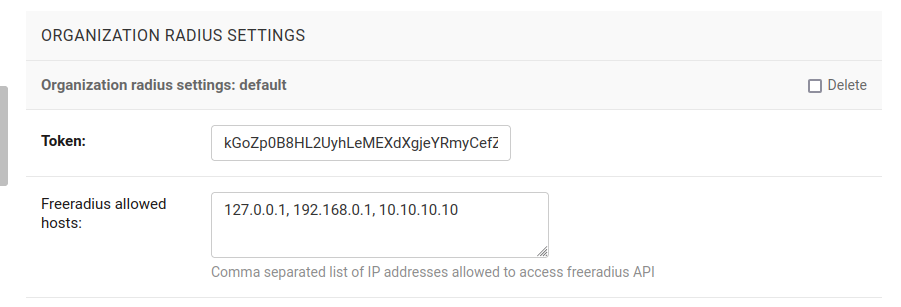
OPENWISP_RADIUS_FREERADIUS_ALLOWED_HOSTS = [
"127.0.0.1",
"192.0.2.10",
"192.168.0.0/24",
]
If this option and organization change page option are both empty, then
all freeradius API requests for the organization will return 403.
OPENWISP_RADIUS_COA_ENABLED
Default: False`
If set to True, openwisp-radius will update the NAS with the user's
current RADIUS attributes whenever the RadiusGroup of user is changed.
This allow enforcing of rate limits on active RADIUS sessions without
requiring users to re-authenticate. For more details, read the
dedicated section for configuring openwisp-radius and NAS for using CoA.
This can be overridden for each organization separately via the organization radius settings section of the admin interface.
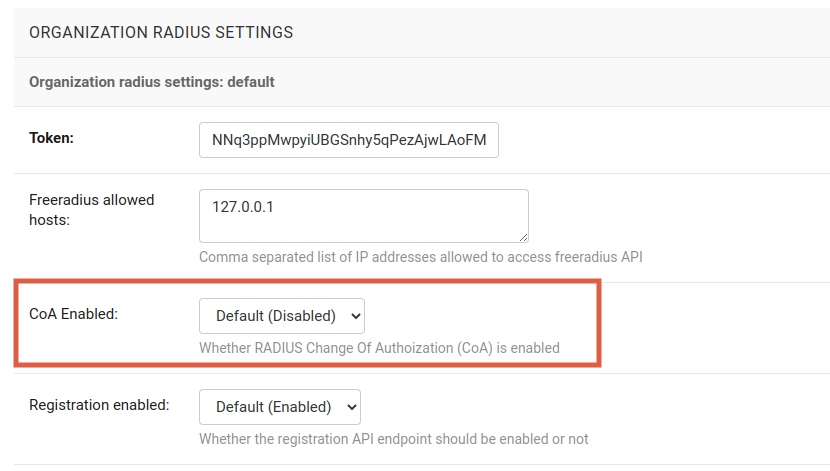
RADCLIENT_ATTRIBUTE_DICTIONARIES
type: |
|
default: |
|
List of absolute file paths of additional RADIUS dictionaries used for RADIUS attribute mapping.
Note
A default dictionary is shipped with openwisp-radius. Any dictionary added using this setting will be used alongside the default dictionary.
OPENWISP_RADIUS_MAX_CSV_FILE_SIZE
type: |
|
default: |
5 * 1024 * 1024 (5 MB) |
This setting can be used to set the maximum size limit for firmware images, e.g.:
OPENWISP_RADIUS_MAX_CSV_FILE_SIZE = 10 * 1024 * 1024 # 10MB
Note
The numeric value represents the size of files in bytes. Setting this
to None will mean there's no max size.
OPENWISP_RADIUS_PRIVATE_STORAGE_INSTANCE
type: |
|
default: |
|
Dotted path to an instance of any one of the storage classes in private_storage. This instance is used for storing csv files of batch imports of users.
By default, an instance of
private_storage.storage.files.PrivateFileSystemStorage is used.
OPENWISP_RADIUS_CALLED_STATION_IDS
Default: {}
This setting allows to specify the parameters to connect to the different OpenVPN management interfaces available for an organization. This setting is used by the convert_called_station_id command.
It should contain configuration in following format:
OPENWISP_RADIUS_CALLED_STATION_IDS = {
# UUID of the organization for which settings are being specified
# In this example 'default'
"<organization_uuid>": {
"openvpn_config": [
{
# Host address of OpenVPN management
"host": "<host>",
# Port of OpenVPN management interface. Defaults to 7505 (integer)
"port": 7506,
# Password of OpenVPN management interface (optional)
"password": "<management_interface_password>",
}
],
# List of CALLED STATION IDs that has to be converted,
# These look like: 00:27:22:F3:FA:F1:gw1.openwisp.org
"unconverted_ids": ["<called_station_id>"],
}
}
OPENWISP_RADIUS_CONVERT_CALLED_STATION_ON_CREATE
Default: False
If set to True, "Called Station ID" of a RADIUS session will be
converted (as per configuration defined in
OPENWISP_RADIUS_CALLED_STATION_IDS) just after the RADIUS session is
created.
OPENWISP_RADIUS_OPENVPN_DATETIME_FORMAT
Default: u'%a %b %d %H:%M:%S %Y'
Specifies the datetime format of OpenVPN management status parser used by the convert_called_station_id command.
OPENWISP_RADIUS_UNVERIFY_INACTIVE_USERS
Default: 0 (disabled)
Number of days from user's last_login after which the user will be
flagged as unverified.
When set to 0, the feature would be disabled and the user will not be
flagged as unverified.
OPENWISP_RADIUS_DELETE_INACTIVE_USERS
Default: 0 (disabled)
Number of days from user's last_login after which the user will be
deleted.
When set to 0, the feature would be disabled and the user will not be
deleted.
API and user token related settings
These settings control details related to the API and the radius user token.
OPENWISP_RADIUS_API_URLCONF
Default: None
Changes the urlconf option of django URLs to point the RADIUS API URLs to
another installed module, example, myapp.urls (useful when you have a
separate API instance.)
OPENWISP_RADIUS_API_BASEURL
Default: / (points to same server)
If you have a separate instance of openwisp-radius API on a different
domain, you can use this option to change the base of the image download
URL, this will enable you to point to your API server's domain, example
value: https://myradius.myapp.com.
OPENWISP_RADIUS_API
Default: True
Indicates whether the REST API of openwisp-radius is enabled or not.
OPENWISP_RADIUS_DISPOSABLE_RADIUS_USER_TOKEN
Default: True
Radius user tokens are used for authorizing users.
When this setting is True radius user tokens are deleted right after a
successful authorization is performed. This reduces the possibility of
attackers reusing the access tokens and posing as other users if they
manage to intercept it somehow.
OPENWISP_RADIUS_API_AUTHORIZE_REJECT
Default: False
Indicates whether the Authorize API view will
return {"control:Auth-Type": "Reject"} or not.
Rejecting an authorization request explicitly will prevent freeradius from attempting to perform authorization with other mechanisms (e.g.: radius checks, LDAP, etc.).
When set to False, if an authorization request fails, the API will
respond with None, which will allow freeradius to keep attempting to
authorize the request with other freeradius modules.
Set this to True if you are performing authorization exclusively
through the REST API.
OPENWISP_RADIUS_SIMULTANEOUS_USE_ENABLED
Default: True
Allows disabling the Simultaneous-Use feature, e.g.:
OPENWISP_RADIUS_SIMULTANEOUS_USE_ENABLED = False
OPENWISP_RADIUS_API_ACCOUNTING_AUTO_GROUP
Default: True
When this setting is enabled, every accounting instance saved from the API
will have its groupname attribute automatically filled in. The value
filled in will be the groupname of the RadiusUserGroup of the
highest priority among the RadiusUserGroups related to the user with the
username as in the accounting instance. In the event there is no user
in the database corresponding to the username in the accounting
instance, the failure will be logged with warning level but the
accounting will be saved as usual.
OPENWISP_RADIUS_ALLOWED_MOBILE_PREFIXES
Default: []
This setting is used to specify a list of international mobile prefixes which should be allowed to register into the system via the user registration API.
That is, only users with phone numbers using the specified international prefixes will be allowed to register.
Leaving this unset or setting it to an empty list ([]) will
effectively allow any international mobile prefix to register (which is
the default setting).
For example:
OPENWISP_RADIUS_ALLOWED_MOBILE_PREFIXES = ["+44", "+237"]
Using the setting above will only allow phone numbers from the UK
(+44) or Cameroon (+237).
Note
This setting is applicable only for organizations which have enabled the SMS verification option.
OPENWISP_RADIUS_ALLOW_FIXED_LINE_OR_MOBILE
Default: False
OpenWISP RADIUS only allow using mobile phone numbers for user
registration. This can cause issues in regions where fixed line and mobile
phone numbers uses the same pattern (e.g. USA). Setting the value to
True would make phone number type checking less strict.
OPENWISP_RADIUS_OPTIONAL_REGISTRATION_FIELDS
Default:
{
"first_name": "disabled",
"last_name": "disabled",
"birth_date": "disabled",
"location": "disabled",
}
This global setting is used to specify if the optional user fields
(first_name, last_name, location and birth_date) shall be
disabled (hence ignored), allowed or required in the User
Registration API.
The allowed values are:
disabled: (default) the field is disabled.allowed: the field is allowed but not mandatory.mandatory: the field is mandatory.
For example:
OPENWISP_RADIUS_OPTIONAL_REGISTRATION_FIELDS = {
"first_name": "disabled",
"last_name": "disabled",
"birth_date": "mandatory",
"location": "allowed",
}
Means:
first_nameandlast_namefields are not required and their values if provided are ignored.locationfield is not required but its value will be saved to the database if provided.birth_datefield is required and aValidationErrorexception is raised if its value is not provided.
The setting for each field can also be overridden at organization level if
needed, by going to Home › Users and Organizations › Organizations >
Edit organization and then scrolling down to ORGANIZATION RADIUS
SETTINGS.
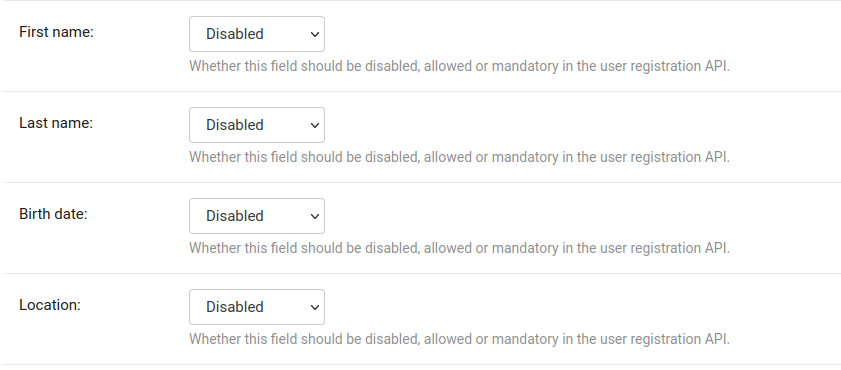
By default the fields at organization level hold a NULL value, which
means that the global setting specified in settings.py will be used.
OPENWISP_RADIUS_PASSWORD_RESET_URLS
Note
This setting can be overridden for each organization in the organization admin page, the setting implementation is left for backward compatibility but may be deprecated in the future.
Default:
{"__all__": "https://{site}/{organization}/password/reset/confirm/{uid}/{token}"}
A dictionary representing the frontend URLs through which end users can complete the password reset operation.
The frontend could be OpenWISP WiFi Login Pages or another in-house captive page solution.
Keys of the dictionary must be either UUID of organizations or
__all__, which is the fallback URL that will be used in case there's
no customized URL for a specific organization.
The password reset URL must contain the "{token}" and "{uid}" placeholders.
The meaning of the variables in the string is the following:
{site}: site domain as defined in the django site framework (defaults to example.com and an be changed through the django admin){organization}: organization slug{uid}: uid of the password reset request{token}: token of the password reset request
If you're using OpenWISP WiFi Login Pages, the configuration is fairly simple, in case
the NodeJS app is installed in the same domain of openwisp-radius, you
only have to ensure the domain field in the main Site object is correct,
if instead the NodeJS app is deployed on a different domain, say
login.wifiservice.com, the configuration should be simply changed to:
{
"__all__": "https://login.wifiservice.com/{organization}/password/reset/confirm/{uid}/{token}"
}
OPENWISP_RADIUS_REGISTRATION_API_ENABLED
Default: True
Indicates whether the API registration view is enabled or not. When this
setting is disabled (i.e. False), the registration API view is
disabled.
This setting can be overridden in individual organizations via the admin interface, by going to Organizations then edit a specific organization and scroll down to "Organization RADIUS settings", as shown in the screenshot below.
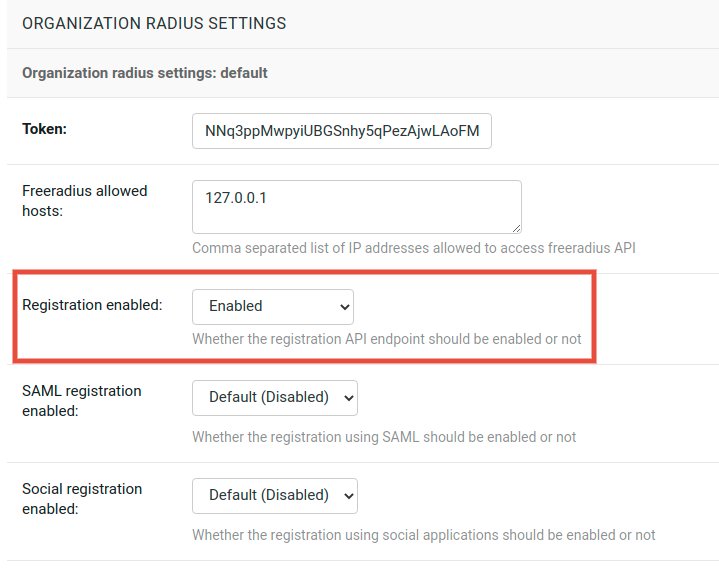
Note
We recommend using the override via the admin interface only when there are special organizations which need a different configuration, otherwise, if all the organization use the same configuration, we recommend changing the global setting.
OPENWISP_RADIUS_SMS_VERIFICATION_ENABLED
Default: False
Note
If you're looking for instructions on how to configure SMS sending, see SMS Token Related Settings.
If Identity verification is required, this setting indicates whether users who sign up should be required to verify their mobile phone number via SMS.
This can be overridden for each organization separately via the organization radius settings section of the admin interface.
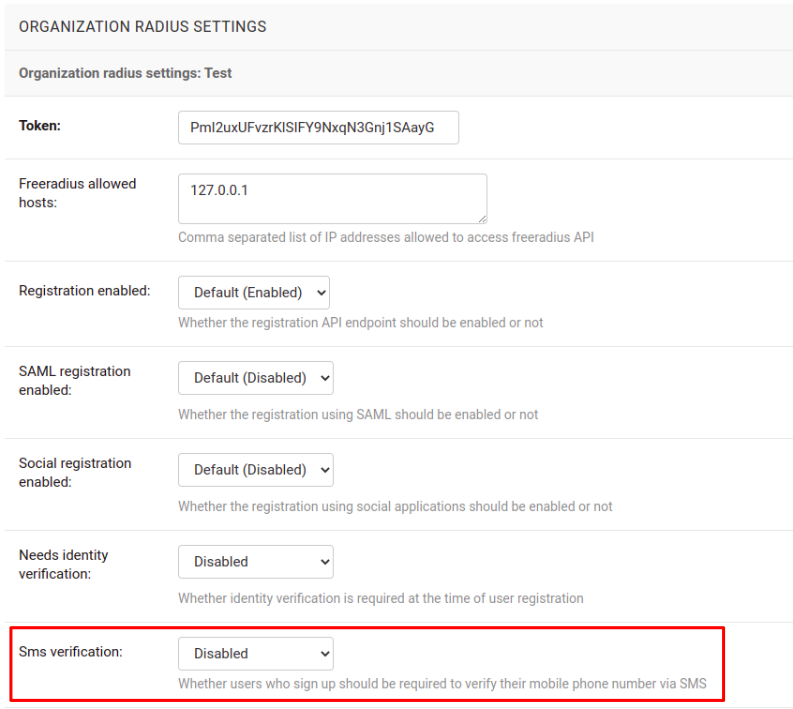
OPENWISP_RADIUS_MAC_ADDR_ROAMING_ENABLED
Default: False
Indicates whether MAC address roaming is supported. When this setting is
enabled (i.e. True), MAC address roaming is enabled for all
organizations.
This setting can be overridden in individual organizations via the admin interface, by going to Organizations then edit a specific organization and scroll down to "Organization RADIUS settings", as shown in the screenshot below.
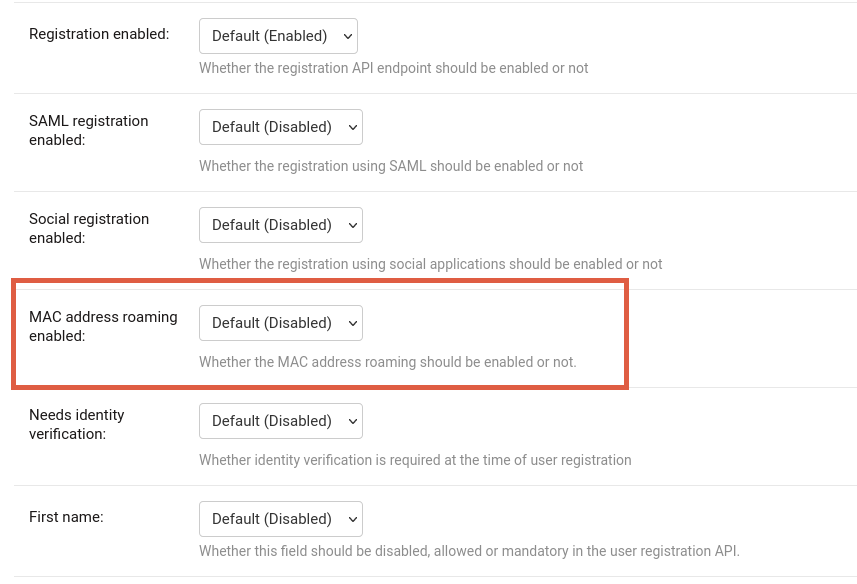
Note
We recommend using the override via the admin interface only when there are special organizations which need a different configuration, otherwise, if all the organization use the same configuration, we recommend changing the global setting.
OPENWISP_RADIUS_NEEDS_IDENTITY_VERIFICATION
Default: False
Indicates whether organizations require a user to be verified in order to login. This can be overridden globally or for each organization separately via the admin interface.
If this is enabled, each registered user should be verified using a verification method. The following choices are available by default:
''(empty string): unspecifiedmanual: Manually createdemail: Emailmobile_phone: Mobile phone number verification via SMSsocial_login: social login feature
Note
Of the methods listed above, mobile_phone is generally accepted as
a legal and valid form of indirect identity verification in those
countries who require to provide a valid ID document before buying a
SIM card.
Organizations which are required by law to identify their users before allowing them to access the network (e.g.: ISPs) can restrict users to register only through this method and can configure the system to only allow international mobile prefixes of countries which require a valid ID document to buy a SIM card.
Disclaimer: these are just suggestions on possible configurations of OpenWISP RADIUS and must not be considered as legal advice.
Adding support for more registration/verification methods
For those who need to implement additional registration and identity
verification methods, such as supporting a National ID card, new methods
can be added or an existing method can be removed using the
register_registration_method and unregister_registration_method
functions respectively.
For example:
from openwisp_radius.registration import (
register_registration_method,
unregister_registration_method,
)
# Enable registering via national digital ID
register_registration_method("national_id", "National Digital ID")
# Remove mobile verification method
unregister_registration_method("mobile_phone")
Note
Both functions will fail if a specific registration method is already
registered or unregistered, unless the keyword argument fail_loud
is passed as False (this useful when working with additional
registration methods which are supported by multiple custom modules).
Pass strong_identity as True to to indicate that users who
register using that method have indirectly verified their identity
(e.g.: SMS verification, credit card, national ID
card, etc).
Warning
If you need to implement a registration method that needs to grant
limited internet access to unverified users so they can complete their
verification process online on other websites which cannot be
predicted and hence cannot be added to the walled garden, you can pass
authorize_unverified=True to the register_registration_method
function.
This is needed to implement payment flows in which users insert a specific 3D secure code in the website of their bank. Keep in mind that you should create a specific limited radius group for these unverified users.
Payment flows and credit/debit card verification are fully implemented in OpenWISP Subscriptions, a premium module available only to customers of the commercial support offering of OpenWISP.
Email related settings
Emails can be sent to users whose usernames or passwords have been auto-generated. The content of these emails can be customized with the settings explained below.
OPENWISP_RADIUS_BATCH_MAIL_SUBJECT
Default: Credentials
It is the subject of the mail to be sent to the users. E.g.: Login
Credentials.
OPENWISP_RADIUS_BATCH_MAIL_MESSAGE
Default: username: {}, password: {}
The message should be a string in the format Your username is {} and
password is {}.
The text could be anything but should have the format string operator
{} for .format operations to work.
OPENWISP_RADIUS_BATCH_MAIL_SENDER
Default: settings.DEFAULT_FROM_EMAIL
It is the sender email which is also to be configured in the SMTP
settings. The default sender email is a common setting from the Django
core settings
under DEFAULT_FROM_EMAIL. Currently, DEFAULT_FROM_EMAIL is set to
to webmaster@localhost.
Counter related settings
OPENWISP_RADIUS_COUNTERS
Default: depends on the database backend in use, see How Limits are Enforced: Counters to find out what are the default counters enabled.
It's a list of strings, each representing the python path to a counter class.
It may be set to an empty list or tuple to disable the counter feature, e.g.:
OPENWISP_RADIUS_COUNTERS = []
If custom counters have been implemented, this setting should be changed to include the new classes, e.g.:
OPENWISP_RADIUS_COUNTERS = [
# default counters for PostgreSQL, may be removed if not needed
"openwisp_radius.counters.postgresql.daily_counter.DailyCounter",
"openwisp_radius.counters.postgresql.radius_daily_traffic_counter.DailyTrafficCounter",
# custom counters
"myproject.counters.CustomCounter1",
"myproject.counters.CustomCounter2",
]
OPENWISP_RADIUS_TRAFFIC_COUNTER_CHECK_NAME
Default: Max-Daily-Session-Traffic
Used by DailyTrafficCounter, it indicates the check
attribute which is looked for in the database to find the maximum amount
of daily traffic which users having the default users radius group
assigned can consume.
OPENWISP_RADIUS_TRAFFIC_COUNTER_REPLY_NAME
Default: CoovaChilli-Max-Total-Octets
Used by DailyTrafficCounter, it indicates the reply
attribute which is returned to the NAS to indicate how much remaining
traffic users which users having the default users radius group
assigned can consume.
It should be changed according to the NAS software in use, for example, if
using PfSense, this setting should be set to pfSense-Max-Total-Octets.
OPENWISP_RADIUS_RADIUS_ATTRIBUTES_TYPE_MAP
Default: {}
Used by User Radius Usage API, it stores
mapping of RADIUS attributes to the unit of value enforced by the
attribute, e.g. bytes for traffic counters and seconds for session
time counters.
In the following example, the setting is configured to return bytes
type in the API response for ChilliSpot-Max-Input-Octets attribute:
OPENWISP_RADIUS_RADIUS_ATTRIBUTES_TYPE_MAP = {"ChilliSpot-Max-Input-Octets": "bytes"}
SAML related settings
The following settings are related to the SAML feature.
OPENWISP_RADIUS_SAML_REGISTRATION_ENABLED
Default: False
Indicates whether registration using SAML is enabled or not. When this
setting is enabled (i.e. True), authentication using SAML is enabled
for all organizations.
This setting can be overridden in individual organizations via the admin interface, by going to Organizations then edit a specific organization and scroll down to "Organization RADIUS settings", as shown in the screenshot below.
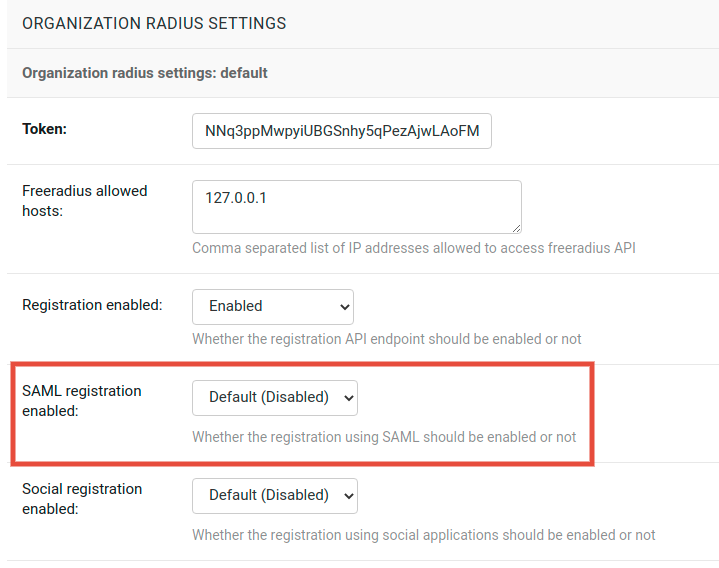
Note
We recommend using the override via the admin interface only when there are special organizations which need a different configuration, otherwise, if all the organization use the same configuration, we recommend changing the global setting.
OPENWISP_RADIUS_SAML_REGISTRATION_METHOD_LABEL
Default: 'Single Sign-On (SAML)'
Sets the verbose name of SAML registration method.
OPENWISP_RADIUS_SAML_IS_VERIFIED
Default: False
Setting this to True will automatically flag user accounts created
during SAML sign-in as verified users
(RegisteredUser.is_verified=True).
This is useful when SAML identity providers can be trusted to be legally valid identity verifiers.
OPENWISP_RADIUS_SAML_UPDATES_PRE_EXISTING_USERNAME
Default: False
Allows updating username of a registered user with the value received from SAML Identity Provider. Read the FAQs in SAML integration documentation for details.
SMS token related settings
These settings allow to control aspects and limitations of the SMS tokens which are sent to users for the purpose of verifying their mobile phone number.
These settings are applicable only when SMS verification is enabled.
SENDSMS_BACKEND
This setting takes a python path which points to the django-sendsms backend which will be used by the system to send SMS messages.
The list of supported SMS services can be seen in the source code of the
django-sendsms backends.
Adding support for other SMS services can be done by sub-classing the
BaseSmsBackend and implement the logic needed to talk to the SMS
service.
The value of this setting can point to any class on the python path, so the backend doesn't have to be necessarily shipped in django-sendsms but can be deployed in any other location.
OPENWISP_RADIUS_SMS_TOKEN_DEFAULT_VALIDITY
Default: 30
For how many minutes the SMS token is valid for.
OPENWISP_RADIUS_SMS_TOKEN_LENGTH
Default: 6
The length of the SMS token.
OPENWISP_RADIUS_SMS_TOKEN_HASH_ALGORITHM
Default: 'sha256'
The hashing algorithm used to generate the numeric code.
OPENWISP_RADIUS_SMS_COOLDOWN
Default: 30
Seconds users needs to wait before being able to request a new SMS token.
OPENWISP_RADIUS_SMS_TOKEN_MAX_ATTEMPTS
Default: 5
The max number of mistakes tolerated during verification, after this amount of mistaken attempts, it won't be possible to verify the token anymore and it will be necessary to request a new one.
OPENWISP_RADIUS_SMS_TOKEN_MAX_USER_DAILY
Default: 5
The max number of SMS tokens a single user can request within a day.
OPENWISP_RADIUS_SMS_TOKEN_MAX_IP_DAILY
Default: 999
The max number of tokens which can be requested from the same IP address during the same day.
OPENWISP_RADIUS_SMS_MESSAGE_TEMPLATE
Default: {organization} verification code: {code}
The template used for sending verification code to users via SMS.
Note
The template should always contain {code} placeholder. Otherwise,
the sent SMS will not contain the verification code.
This value can be overridden per organization in the organization change page. You can skip setting this option if you intend to set it from organization change page for each organization. Keep in mind that the default value is translated in other languages. If the value is customized the translations will not work, so if you need this message to be translated in different languages you should either not change the default value or prepare the additional translations.
Social Login related settings
The following settings are related to the social login feature.
OPENWISP_RADIUS_SOCIAL_REGISTRATION_ENABLEDDefault:
FalseIndicates whether the registration using social applications is enabled or not. When this setting is enabled (i.e.
True), authentication using social applications is enabled for all organizations.This setting can be overridden in individual organizations via the admin interface, by going to Organizations then edit a specific organization and scroll down to "Organization RADIUS settings", as shown in the screenshot below.
Note
We recommend using the override via the admin interface only when there are special organizations which need a different configuration, otherwise, if all the organization use the same configuration, we recommend changing the global setting.