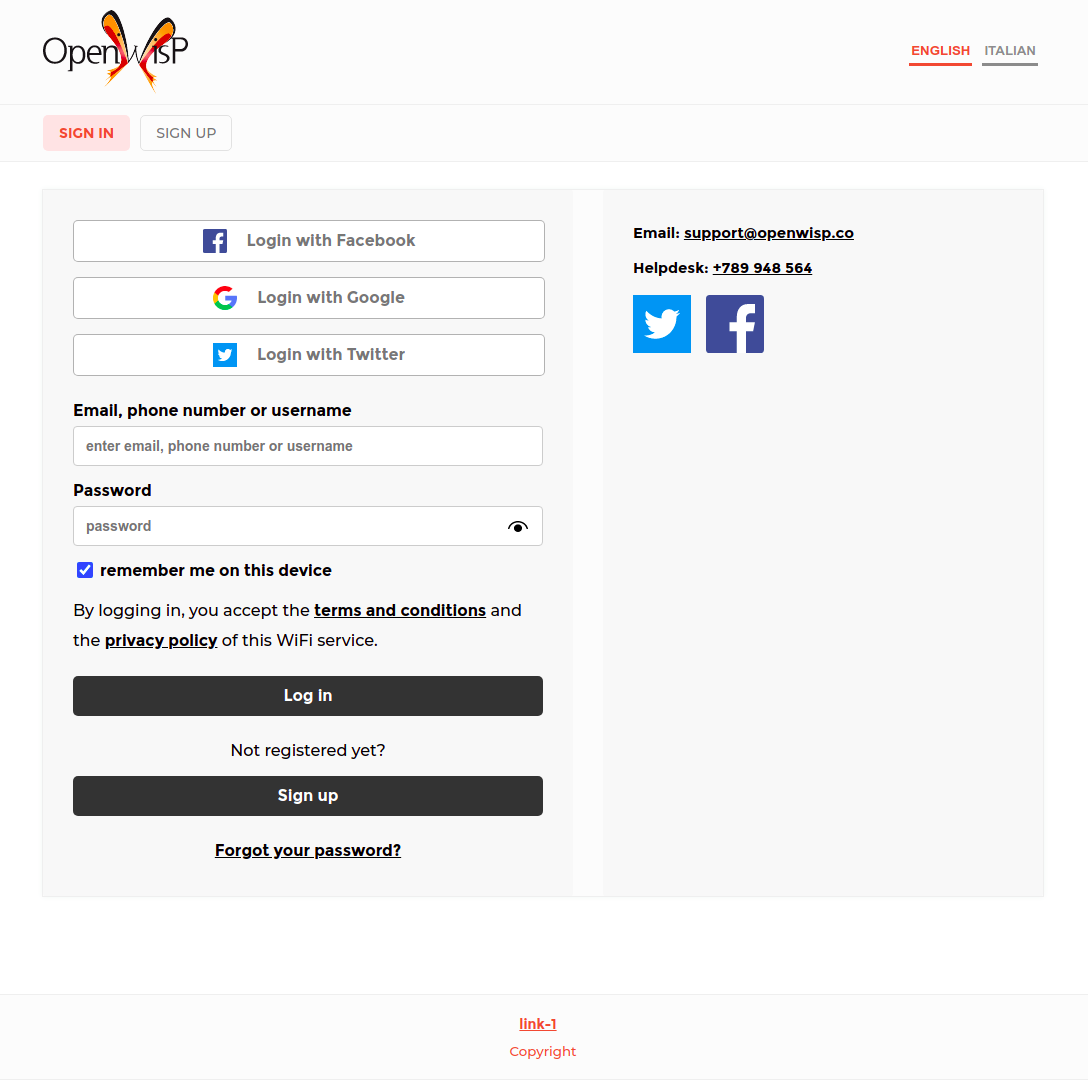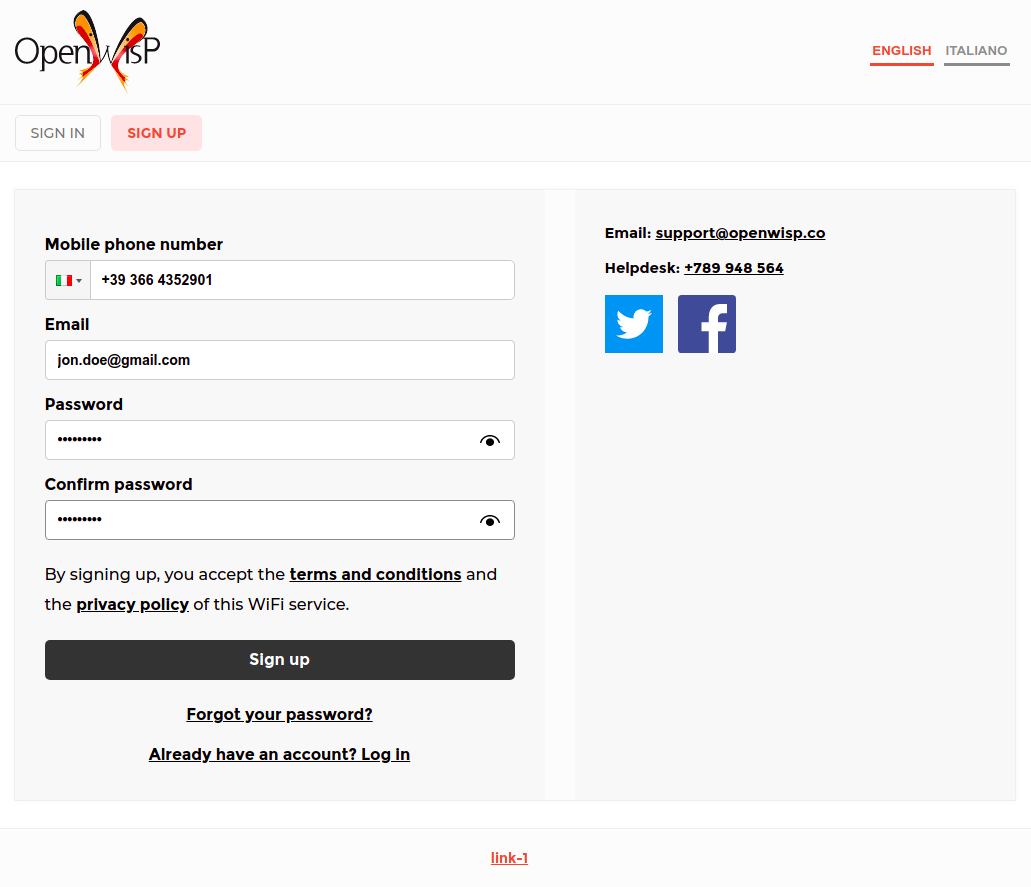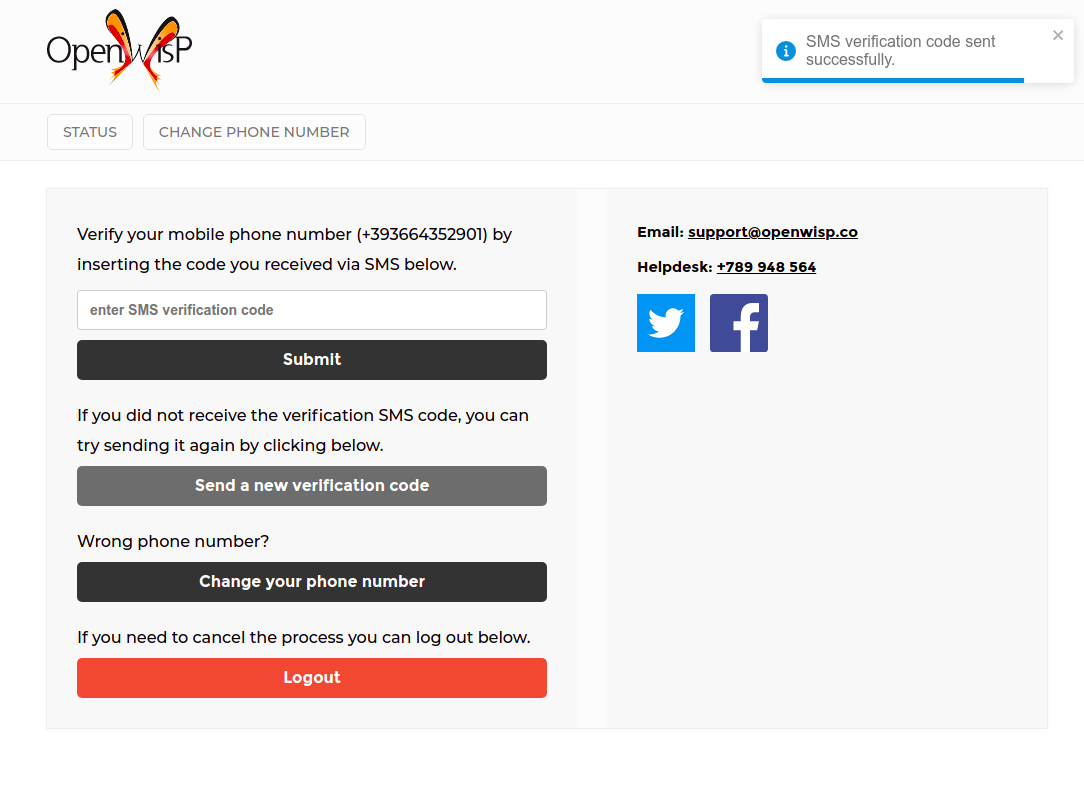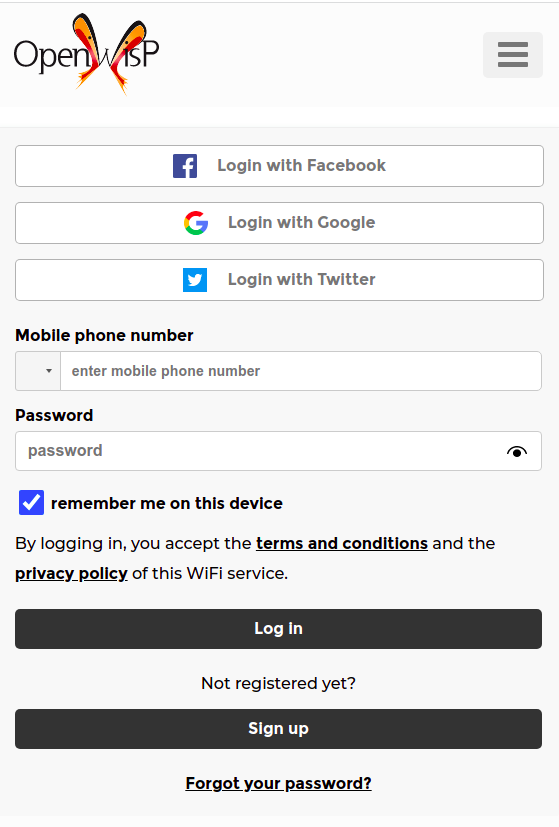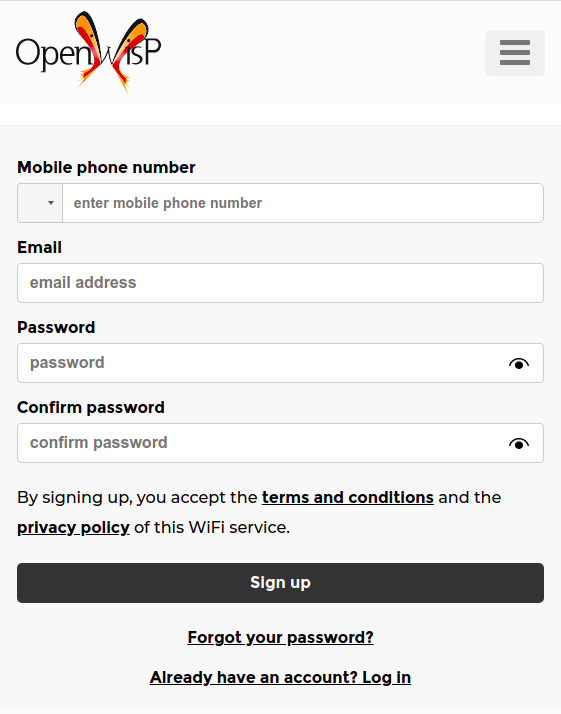WiFi Login Pages: Features
OpenWISP WiFi login pages offers the following features:
Mobile first design (responsive UI)
Sign up
Optional support for mobile phone verification: verify phone number by inserting token sent via SMS, resend the SMS token
Login to the WiFi service (by getting a radius user token from OpenWISP Radius and sending a POST to the captive portal login URL behind the scenes)
Session status information
Logout from the WiFi service (by sending a POST to the captive portal logout URL behind the scenes)
Change password
Reset password (password forgot)
Support for Social Login and SAML
Optional social login buttons (Facebook, Google, X/Twitter)
Contact box showing the support email and/or phone number, as well as additional links specified via configuration
Navigation menu (header and footer) with the possibility of specifying if links should be shown to every user or only authenticated or unauthenticated users
Support for multiple organizations with the possibility of customizing the theme via CSS for each organization
Possibility to change any text used in the pages
Configurable Terms of Services and Privacy Policy for each organization
Possibility of automatically logging in users who signed in previously (if the captive portal browser of their operating system supports cookies)
Support for credit/debit card verification and paid subscription plans
Screenshots