Monitoring WiFi Sessions
OpenWISP Monitoring maintains a record of WiFi sessions created by clients joined to a radio of managed devices. The WiFi sessions are created asynchronously from the monitoring data received from the device.
You can filter both currently open sessions and past sessions by their start or stop time or organization or group of the device clients are connected to or even directly by a device name or ID.
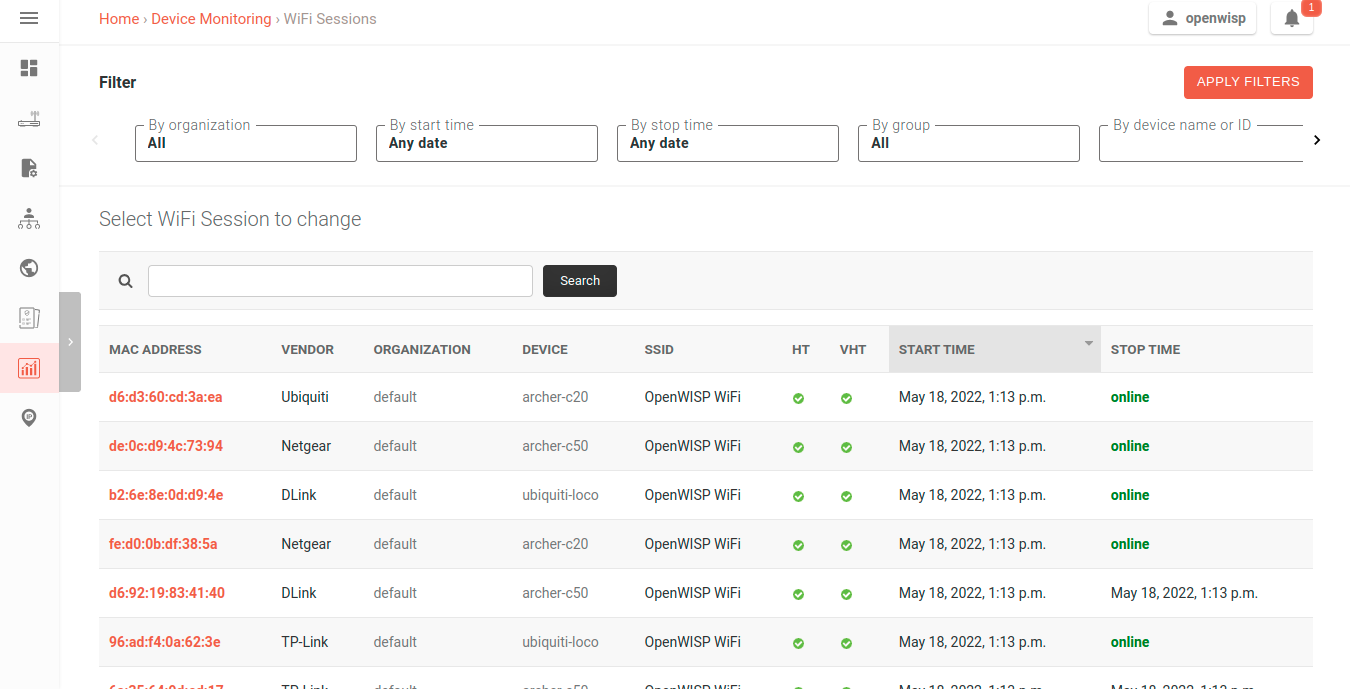

You can disable this feature by configuring OPENWISP_MONITORING_WIFI_SESSIONS_ENABLED setting.
You can also view open WiFi sessions of a device directly from the device's change admin under the "WiFi Sessions" tab.

Scheduled Deletion of WiFi Sessions
Important
If you have deployed OpenWISP using ansible-openwisp2 or docker-openwisp, then this feature has been already configured for you. Refer to the documentation of your deployment method to know the default value. This section is only for reference for users who wish to customize OpenWISP, or who have deployed OpenWISP in a different way.
OpenWISP Monitoring provides a celery task to automatically delete WiFi sessions older than a preconfigured number of days.
The celery task takes only one argument, i.e. number of days. You can
provide any number of days in args key while configuring
CELERY_BEAT_SCHEDULE setting.
Note
If you're unsure about what "Django settings" are, you can refer to How to Edit Django Settings in OpenWISP for guidance.
E.g., if you want WiFi Sessions older than 30 days to get deleted
automatically, then configure CELERY_BEAT_SCHEDULE as follows:
from datetime import timedelta
CELERY_BEAT_SCHEDULE.update(
{
"delete_wifi_clients_and_sessions": {
"task": "openwisp_monitoring.monitoring.tasks.delete_wifi_clients_and_sessions",
"schedule": timedelta(days=1),
"args": (30,), # Here we have defined 30 days
},
}
)
Please refer to "Periodic Tasks" section of Celery's documentation to learn more.