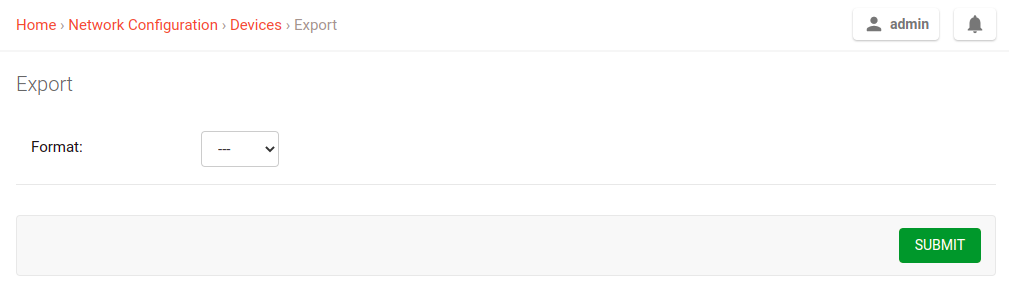Import/Export Device Data
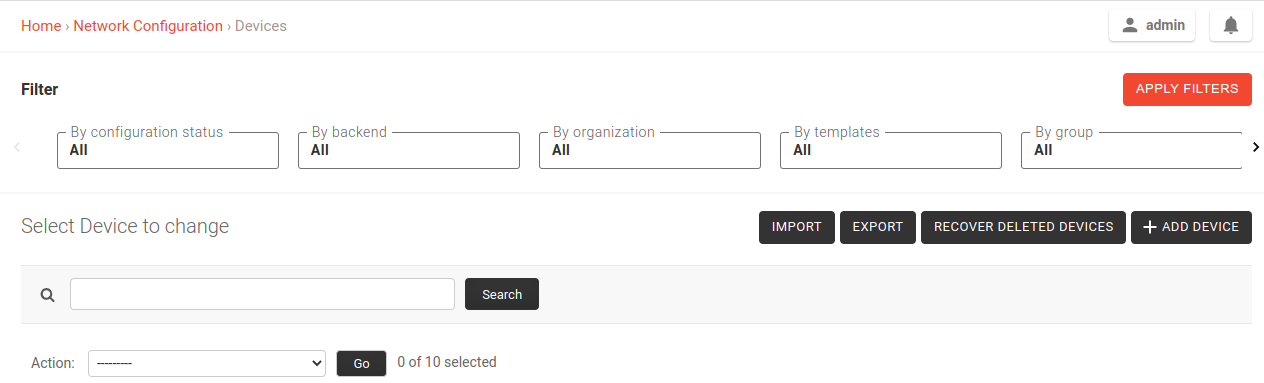
The device list page offers two buttons to export and import device data in different formats.
Importing
For importing devices into the system, only the required fields are
needed, for example, the following CSV file will import a device named
TestImport with mac address 00:11:22:09:44:55 in the organization
with UUID 3cb5e18c-0312-48ab-8dbd-038b8415bd6f:
organization,name,mac_address
3cb5e18c-0312-48ab-8dbd-038b8415bd6f,TestImport,00:11:22:09:44:55
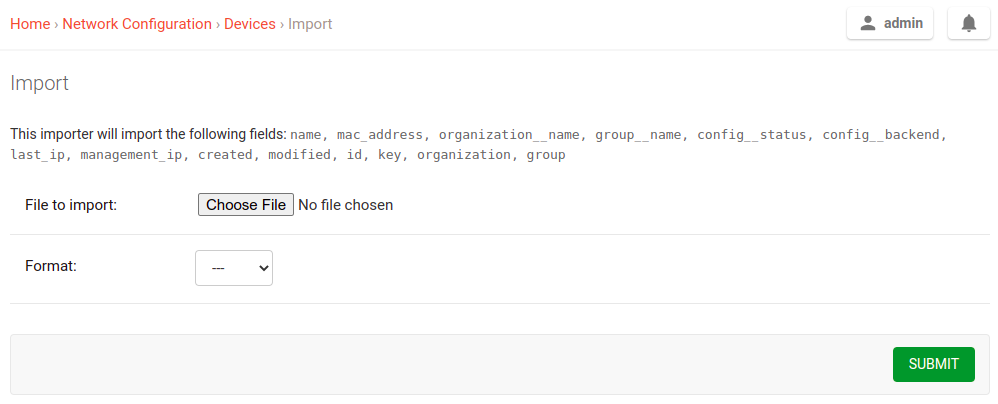
Exporting
The export feature respects any filters selected in the device list.