Exporting and Importing Subnet
One can easily import and export Subnet data and it's Ip Addresses using openwisp-ipam. This works for both IPv4 and IPv6 types of networks.
Exporting
Data can be exported via the admin interface or by using a management command. The exported data is in .csv file format.
From Management Command
./manage.py export_subnet <subnet value>
This would export the subnet if it exists on the database.
From Admin Interface
Data can be exported from the admin interface by just clicking on the export button on the subnet's admin change view.
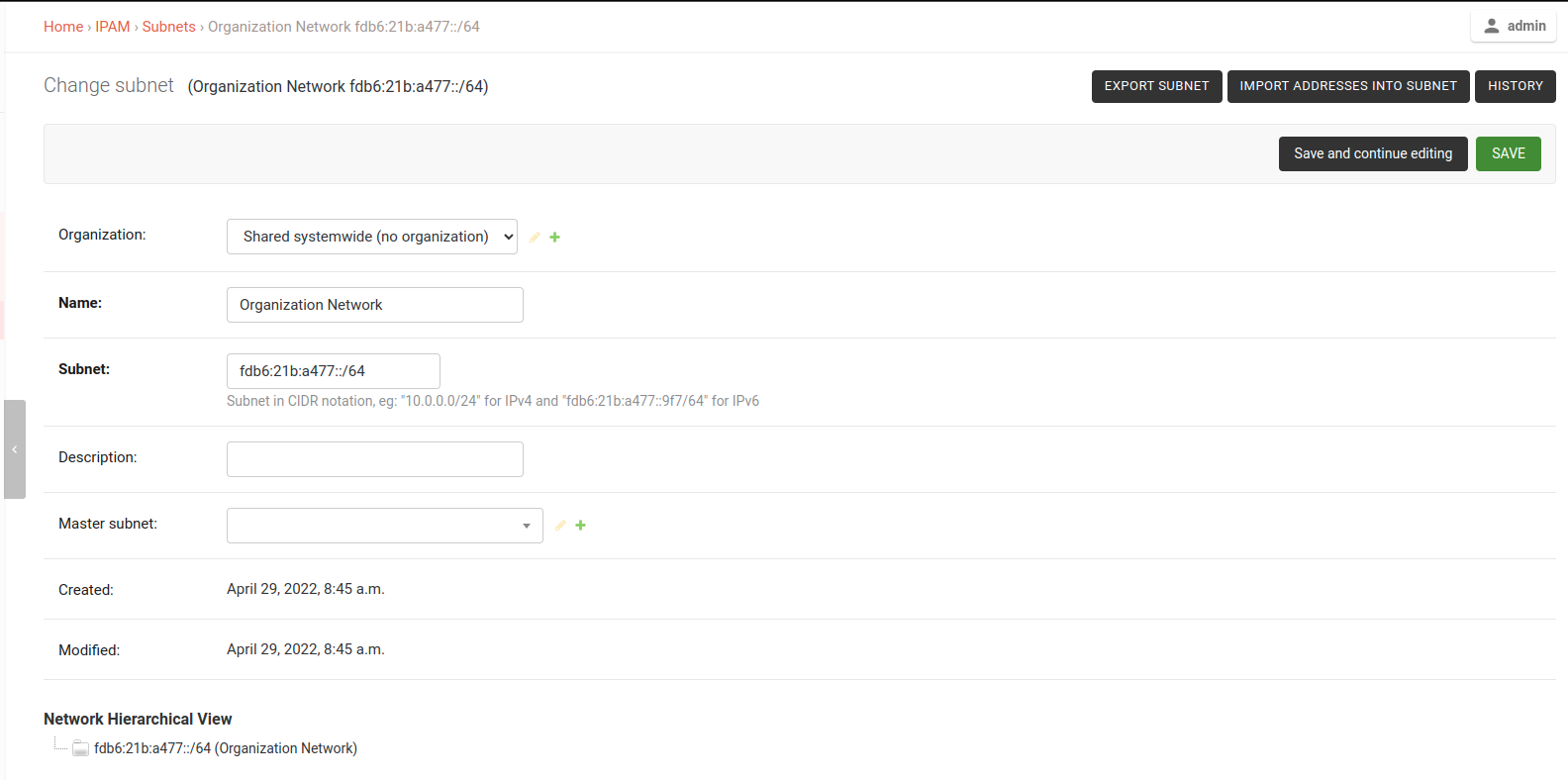
Importing
Data can be imported via the admin interface or by using a management command. The imported data file can be in .csv and .xlsx format. While importing data for ip addresses, the system checks if the subnet specified in the import file exists or not. If the subnet does not exists it will be created while importing data.
From Management Command
./manage.py import_subnet --file=<file path>
From Admin Interface
Data can be imported from the admin interface by just clicking on the import button on the subnet view.
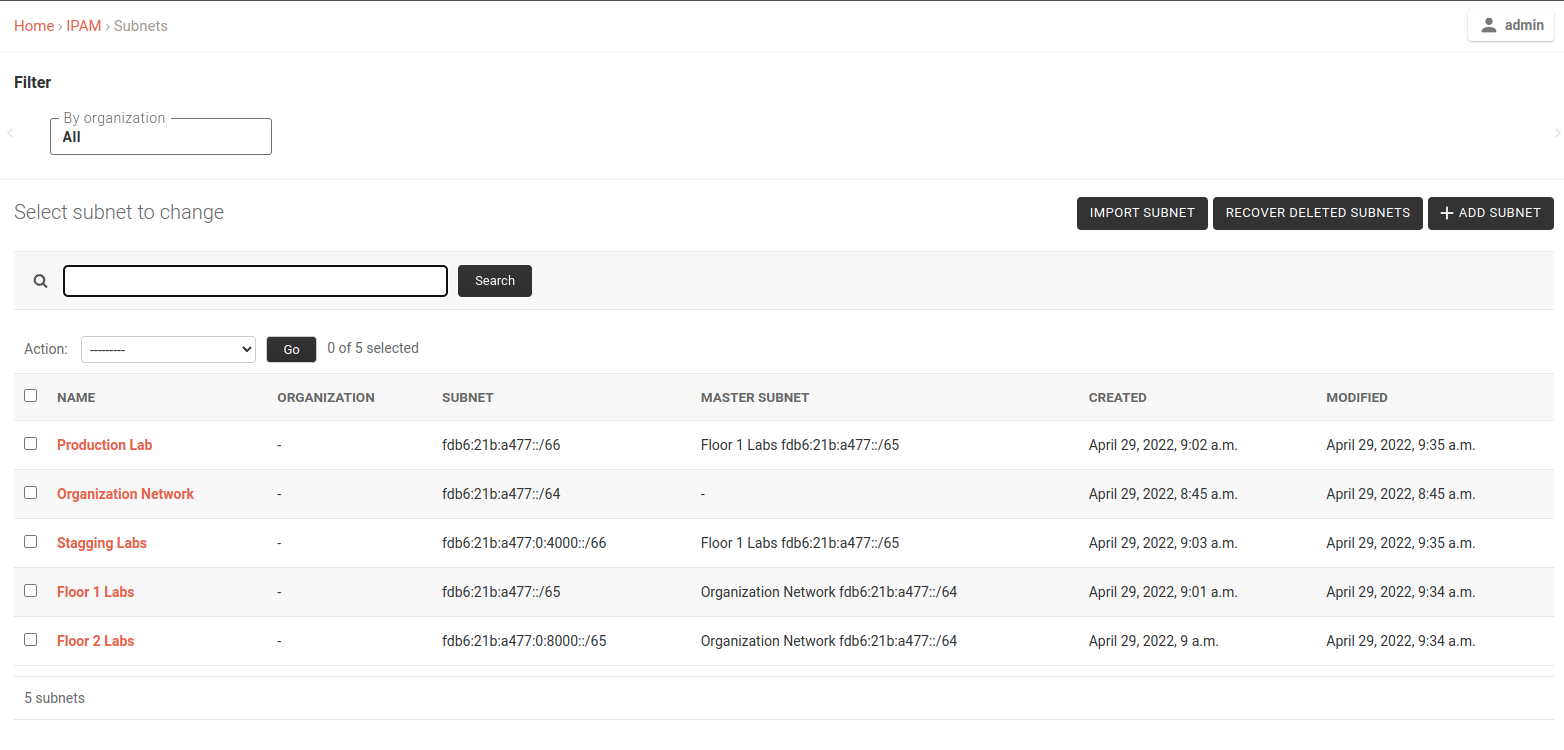
CSV File Format
Follow the following structure while creating csv file to import data.
Subnet Name
Subnet Value
Organization Slug
ip_address,description
<ip-address>,<optional-description>
<ip-address>,<optional-description>
<ip-address>,<optional-description>