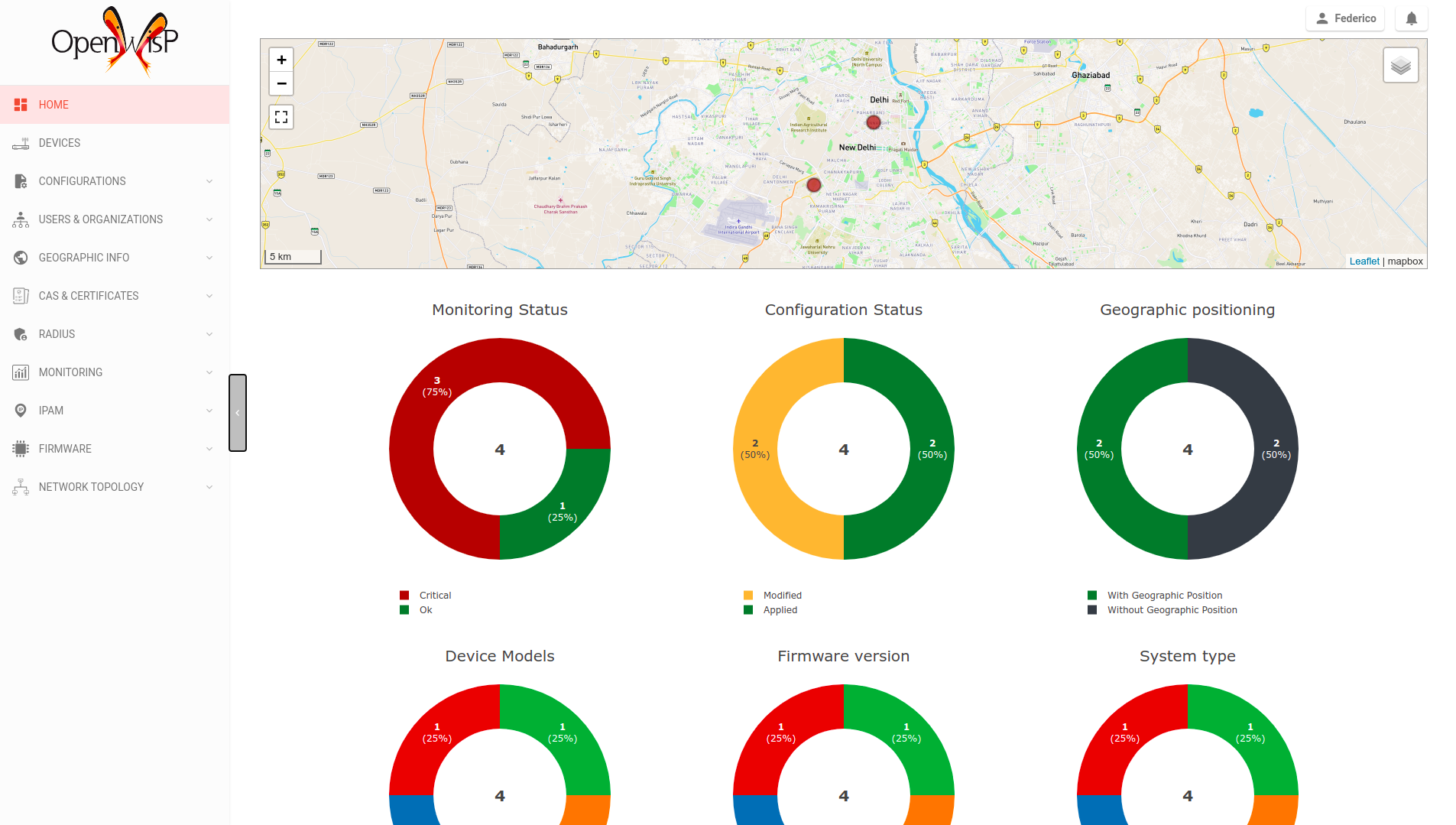OpenWISP Demo Site Instructions
The content of the demo organization is reset every day at 1:00 UTC.
The password of the demo user is reset every minute.
For security reasons, the demo user is not allowed to use the following features:
- sending custom shell commands to devices
- sending password change commands to devices
- uploading new firmware builds
- launch firmware upgrade operations
- create new users or change the details of the demo organization
- changing the details of RADIUS groups
The OpenWISP Demo is a special organization (eg: tenant) in the OpenWISP Cloud Service.
For more information on how your data is processed during the usage of
the demo service,
consult our
Terms of Service
and Privacy Policy
Connecting your devices
You may be wondering: I am logged into the demo system, now what?
Once you are logged in the demo system, other than taking a look around, you may also want to try to connect your own device, and make sure OpenWISP Monitoring is installed and configured correctly.
The management_interface option to use in
/etc/config/openwisp is tun0,
the url option must point to
https://demo.openwisp.io/
while the shared_secret can be found
by going to USERS & ORGANIZATIONS, then Organizations,
then demo, then scroll down to
CONFIGURATION MANAGEMENT SETTINGS and copy
the value you can find where it says Shared secret.
Make sure you have OpenVPN installed on your device
(is it used for the management tunnel, the name of the package
is openvpn-openssl), if you also
want to try the Wireguard integration, make sure Wireguard
is installed too (the name of the packages
are wireguard-tools and kmod-wireguard).
For more information about how to use OpenWISP, it is recommended to consult the documentation and use the support channels to ask questions.